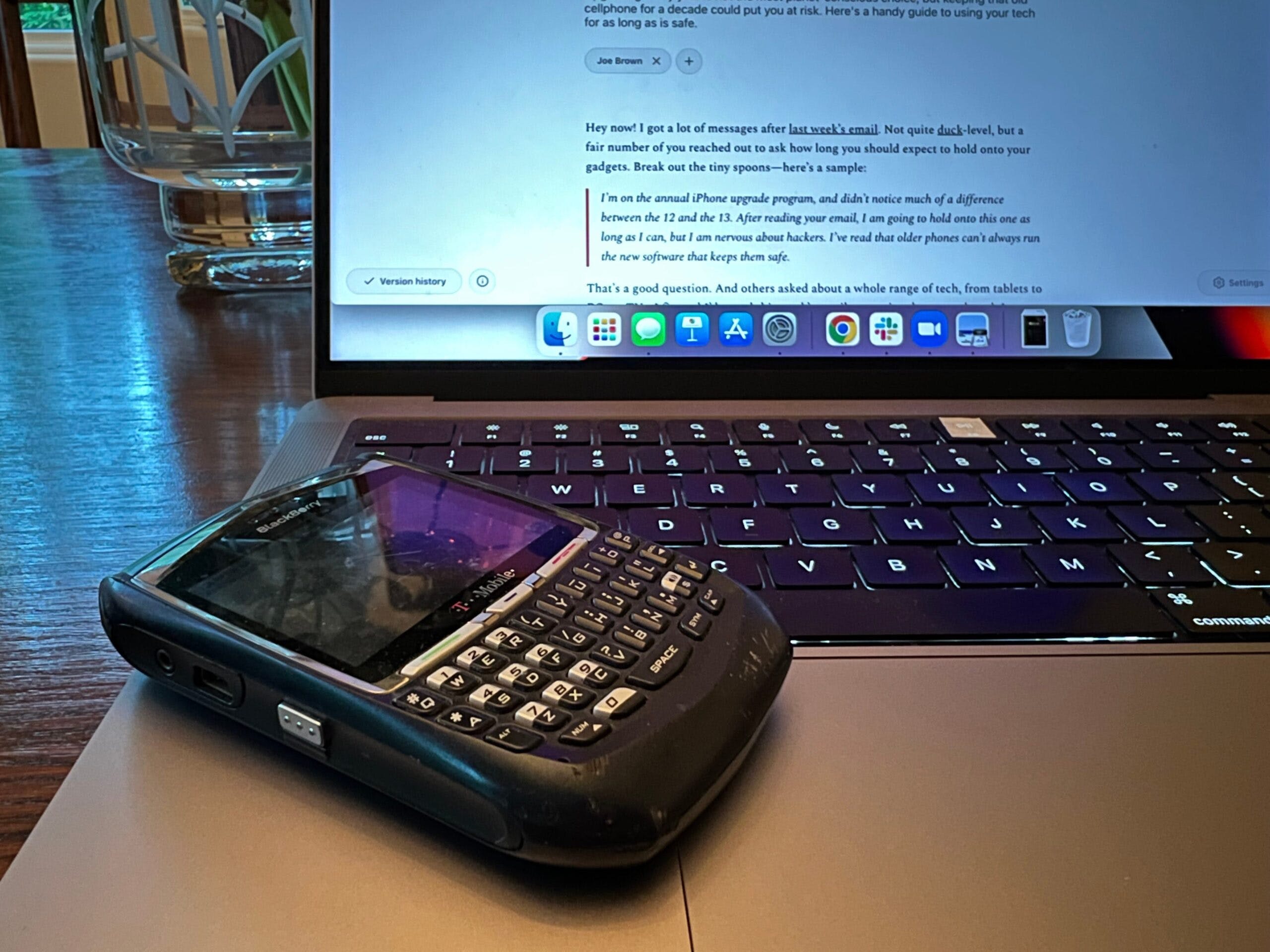Hey now! I got a lot of messages after last week’s email. Not quite duck-level, but a fair number of you reached out to ask how long you should expect to hold onto your personal gear. Break out the tiny spoons, because I’ve got a sample:
I’m on the annual iPhone upgrade program, and didn’t notice much of a difference between the 12 and the 13. After reading your email, I am going to hold onto this one as long as I can, but I am nervous about hackers. I’ve read that older phones can’t always run the new software that keeps them safe.
That’s a good question. And others asked about a whole range of tech, from tablets to PCs to TVs. I figured I’d focus this week’s email on answering; but even though I spent close to two decades in tech journalism, I’ve been out of that game for a couple years now, which makes my knowledge a bit [dramatic pause, eye contact] outdated.
Lucky for me, Corinne Iozzio, Editor-in-Chief of Popular Science, still takes my calls. I brought her a list of common consumer tech, and she brought insight: She recommended how long we could expect to keep each item, as well as the factors that contribute to it becoming outdated. Useful advice, coming your way. Share it with your friends so they’re not the only ones at the party with that embarrassingly new phone.
Smartphones and tablets
“We’re not kind to these devices, and it shows,” says Iozzio. In addition to carrying them with us everywhere we go, we drop them: onto pavement, into the toilet. I know a guy whose name rhymes with “doe” who handed an iPhone to his toddler and watched in horror as she spiked it like a football. What a dumbass! All of which is to say, you might find yourself repairing one of these before it serves out its term. But if you can keep yours alive, you should be able to weather multiple product-upgrade cycles.
“Three to five years,” says Iozzio, who echoes that keeping current on the software is a primary concern. “If you’re staying up to date on the operating systems, you’re staying up to date on the security patches,” she says. And that’s key to being able to safely use a smartphone or tablet. We have so much personal data on these machines; and when we bring them home, they’re sitting on our personal wifi networks, our safest digital spaces. If your cell can no longer run the current version of its mobile operating system, send it to Gadget Florida.
Google has publicly stated that it will support its Android phones and tablets for “at least 5 years from when the device first became available on the Google Store in the US.” Apple typically supports iPhones for more than five years as well. I haven’t used the same phone for five years since my family had a landline—but I’m going to try!

If you’re a little more advanced, you can extend that life. Jailbreak (or root) an iOS or Android device, and you can install any number of third-party applications and operating systems on it. Then, your phone or tablet is just a battery-powered screen with wifi. You can use retired devices as digital photo frames, cameras, media players, and more. Here’s a good list of smartphone afterlives.
Notebook computers
“You’re going to get more life out of a laptop than a smartphone,” says Iozzio. “For most of us, the tasks we’re performing are more basic.” For someone who’s mostly looking to browse the web, stream some media, and process some words, Iozzio recons up to seven years is a reasonable span.
But, she cautions, software and operating system updates are still crucial. “You’re downloading more things on your laptop than on your phone or tablet,” she says. This has two implications: First, you’ll have sensitive files—like tax forms—stored on your machine. Safeguard those by not having an out-of-date OS. Second, downloads are always risky. If you mistakenly save an infected file, you could be hosed for any number of reasons that involve scary phrases like “identity theft” and “hard drive failure.”
Apple considers all of its products—computers and otherwise—”obsolete” seven years after it stops selling them, which means the company won’t service them or provide parts. Laptops are an exception, kind of: Apple will still perform battery service for up to a decade. Windows devices are trickier, since the hardware and software can come from different manufacturers; you’ll have to take that research project on yourself. From a software perspective, Microsoft supports its operating systems for 10 years.
Desktop computers
There are two general types of desktop computer: the all-in-one, where the processor, drive, graphics, power supply, etc gets stuffed into the distended back of a large display; and the tower, where screen and machine are separate. “An all-in-one is going to be harder to fix and upgrade than a tower,” says Iozzio, which gives it a similar lifespan to a laptop.
The big PCs, however, are designed to be messed with. They largely cater to gamers and pros—like photographers and audio/video editors. It’s not a risky generalization to say that these groups of folks are more comfortable tinkering with their gear, and the manufacturers build these devices with that kind of activity in mind. Swapping out a drive or a graphics card can take just a few minutes, which makes a tower’s lifespan significantly longer than any other type of PC.
“I want to say, theoretically, a limit does not exist,” says Iozzio, who notes that unless there’s a major change to the internal connectors or component mounting system, you could stuff new computer parts into an old chassis indefinitely, keeping that hunk of metal and plastic out of the waste stream. (You might have to get creative with cooling, but hey, you’re a creative person!)
Gaming consoles
The two major gaming deities—Sony’s Playstation line, and Microsoft’s Xbox series—have been in a synced-up seven-ish-year cycle since 2005/6, when the Xbox One and PS3 came out. The companies released their most recent consoles in 2020. If you’re a dedicated console gamer, you don’t give a crap how long I think you should keep your rig; when the new one drops, you’re getting it.
While both the new Xbox and Playstation support backwards compatibility—the ability to play older-generation consoles’ games—forwards compatibility is not a thing. (Time only moves in one direction.) Even before the new hardware is available, studios will be creating games that only work on the new machines, so you can’t ride out an upgrade cycle like you can with a smartphone.
Unless you just want to play older games. “That’s just a matter of making sure you have the right connectors or convertors to play nice with your television,” says Iozzio. These parts are easily available, even for those of us still trying to beat Zelda.
TVs
“Somebody screwed up if their TV doesn’t last 10 years,” says Iozzio. “The underlying new technologies—OLEDs and quantum dots—are very stable.” The numbers bear this out. You could leave your TV on continuously for 6.8 years. Assuming you don’t run a laundromat, and watch the U.S. average of three hours per day, your panel should last more than 40 years.
Of course, that’s just your panel; new TVs are computers. They use processors to smooth out your picture and operating systems to access streaming services and other parts of the internet. Like a PC, they are festooned with Ethernet jacks and USB ports. They have Wi-Fi.
Some of these components can be fixed if they go bad, but software is another issue. Samsung, for example, stopped supporting Netflix on its older smart TVs in 2019, which left its sets considerably dumber. But even if your TV dropped your favorite app, you can always hook up a set-top box if the HDMI ports still work.
Home audio gear
“It’s easy as hell to make fun of hipsters with tube amps and turntables, but that gear still works,” says Iozzio. “There’s a whole ecosystem of repair kits and mods and parts.” I guess I’m a hipster, because I’ve rebuilt our inherited 1960s amplifier twice now; it’s the workhorse of our stereo system.

We inherited our speakers as well, and they’re also due for a trip to the audio operating room. Fortunately, says Iozzio, “there’s not a single piece of a traditional bookshelf or floor speaker you can’t fix.” Though my old speakers were built before I was born, I can get new woofers for $50 and they ship the same day.
The weakness of our setup is that we pipe music into vintage gear using a modern source: It’s all hooked up to Sonos. I’ve lived with this setup longer than I’ve been married to my wife, and a couple years back, the company decided it would stop supporting legacy products like mine. The audio community, expecting the same duration of service as our tube amps and speakers, freaked out. In the end, Sonos capitulated—albeit with a separate, crippled app for its older devices.
Angry as I was at the time, you really can’t be too hard on Sonos here. Just like our smart TVs, connected audio devices are mini computers; that they lasted a decade or more is pretty decent. It’s something to think about, though, if you’re building a system: Your speakers and amp may last forever, but hooking up a computer to the whole deal limits you to around 10 years of reliable use. (No, Chuck, I am not going to get into music servers.)
Wireless Headphones
Apple’s AirPods are the poster-item for this product category, and they are one of the least-repairable things Apple makes. They last pretty well, but an informal survey of people I can text about stuff like this reveals a pretty consistent drop-off in battery life after two years. Iozzio credits “the concessions made for their size.” This explains why the set of Powerbeats Pros I’ve had for more than three years are holding up so much better: Their batteries are 30% larger than the ones in AirPods. That’s something I’ll think about when I eventually replace these.
Iozzio figures that, even with diminished run time, you can still use a set of wireless headphones for three to four years, and then, if you’re handy (very handy), you can replace the batteries. Those cells will be your main weakness. Bluetooth doesn’t change much, and, even when it does, newer devices are still backwards compatible with older stuff—at least up until now.
Iozzio has a tip for keeping your gear working as long as possible: Keep it clean. “People underestimate the damage dust can do,” she says. Before you try to repair a charging or sound problem, ensure your device isn’t just dirty, and pay special attention to charging ports.
Wi-Fi Routers
This may be the second most important gadget you own (after your smartphone) and it’s the one we like to forget about the most. Don’t. Like your PC, a Wi-Fi router is a potential security risk: It’s the gateway to your home network, and anyone with access to it can scoop up your data. (Please throw a decent password on yours and keep the software updated.)
“The general rule is that you can go back two generations,” says Iozzio. We’re on Wi-Fi 6 now, which means you can safely use Wi-Fi 4. (You might know this as “802.11n,” from the days before the Wi-Fi people thought seriously about marketing.) These wireless standards update roughly every five years, so you should be good for a decade-long relationship.
That’s if you take care of it. “We like to hide our routers, and that’s a problem,” says Iozzio. “I know they’re not the most attractive appliances in our homes, but they need to keep cool to run well, and that means not shoving them in an apple box in the corner.” This is exactly where I store my router, apple box and all. Oops.
This is, of course, a partial list. Our modern lives right revolve stuff, and, increasingly, that stuff is connected to the internet. That brings convenience, but also risk. A good set of guidelines is to use something as long as it works, and if it’s connected, quit it when it stops getting security updates from home base. When you’re ready to retire it, see if you can find it a less important job. Recycling, as the saying goes, should be a last resort.
Or at least try. None of us are perfect. Some of us need the newest computer or tablet every year. You don’t need my permission, but, for what it’s worth, I get it. I’m just stoked that you read to the end of my newsletter, that you’re even thinking about your personal impact. Maintain that mindset, and you will make our world better, I promise.
Take care of yourselves—and each other
Joe
joe@one5c.com